Unsorted Channel List ? (No Fav)
 jpuigs
7 Jun 2013
jpuigs
7 Jun 2013
Some years ago, I had a Triple Dragon DBS3000 Linux Receiver, and that receiver had one thing I miss very much on today's enigma 2 receivers.
In Channel list setup menu, there was an option which you could choose wether channel list appeared alphabetically sorted or not.
So, in case you chose "unsorted", you didn't need to have channels into favourites to have them sorted as you wish.
They appeared as you had searched and saved.
You could have all channels directly in satellite's list, and using TD Edit you sorted them fastly.
This little option I've always missed on Enigma 2 based receivers.
Is there any way, (any plugin?) for making this possible ?
 WanWizard
7 Jun 2013
WanWizard
7 Jun 2013
Use one of the tools available to pull the channel info to your PC.
Create a bouquet called "Sorted".
Copy the entire channel list into that bouquet.
Sort the channels in the bouquet.
Send the new list back to your receiver.
Done.
 j.puig
8 Jun 2013
j.puig
8 Jun 2013
Thanks, but I already knew this way, but it's not what I want.
If I create a bouquet, then I'll have to look for and add new channels everytime I scan (update).
I have 13 satellite positions, so I'd like to have channels located in each satellite position, as I currently have, but not alfabetically sorted. Then, when updating (searching) new channels would appear in each (own) position, located at the end, so I'd move it where I want.
So, in a few words, what I'm trying to find (in case it exist) , is a way to unsort channels in satellite lists, and move them like it's done in favourites.
Regards,
 Pr2
10 Jun 2013
Pr2
10 Jun 2013
Hi,
I think that what you want to do already exist in E2 but in another format.
Enter the channel list (up arrow) press the green button, there you have all channels sorted by satellites.
You will see there that there is a special folder for new channels.
So when doing a satellite scan don't select delete channels before scanning option, so all the newly finded channels will be automatically placed in this new channels per satellite list.
If you ask to delete the channel list before scanning you won't find this new channels list usefull for your own usage.
The drawback is that if you don't delete channels before scan, obsolete channels won't be suppressed from the whole channel list when scanning.
Pr2
Edited by Pr2, 10 June 2013 - 21:58.
 jpuigs
10 Jun 2013
jpuigs
10 Jun 2013
Thanks, It could be an option, but as you say, if I don't delete channels before scanning I'll have a lot of obsolete channels later......
I'm sure that E2 has an internal sort function to make channels appear alphabetically sorted on satellites lists, so it hasn't to be very difficult to disable it.
As I said before, I had a Triple Dragon (which was suposed to be "cheaper" than dreamboxes) that had an internal menu, and you could enable or disable alphabetically sorted lists.
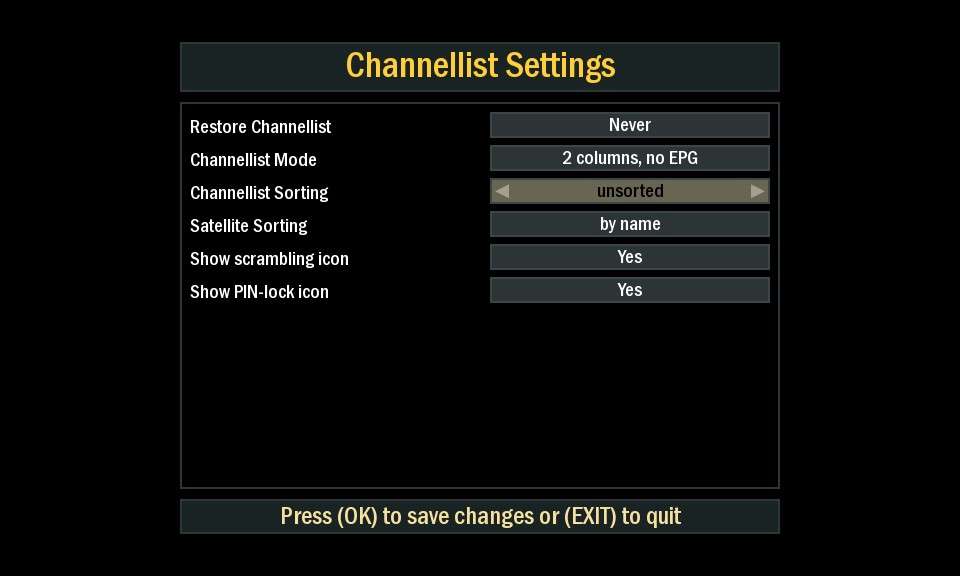
Then you selected directly satellites, and you had channels in your own order.
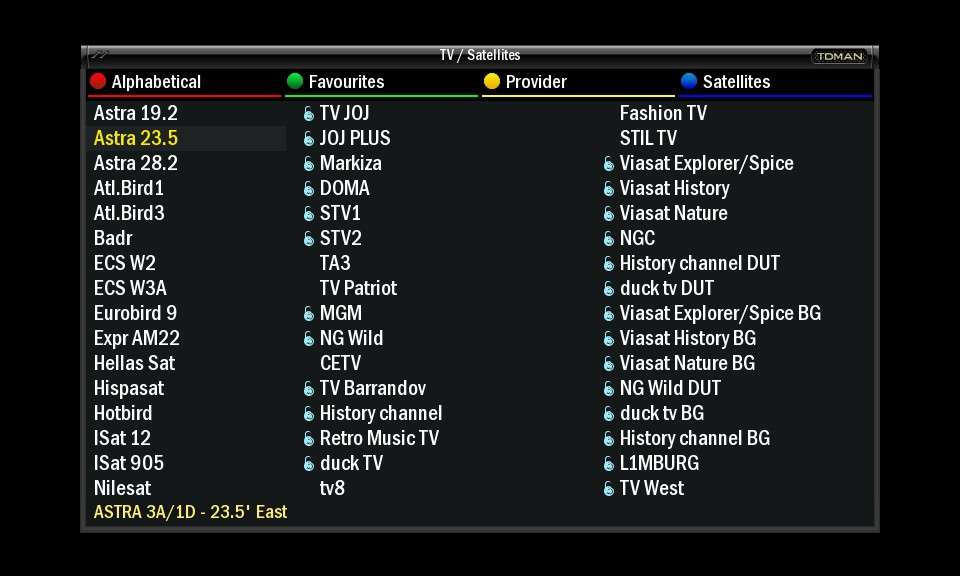
Regards,
 Pr2
11 Jun 2013
Pr2
11 Jun 2013
I also own a TD in the past so I know how it was working. ![]()
But when you change system, you need to change some habits.
