after many topics how to introduce weather widget in skin
i let you discover this new plugin with many parameters
thanks to my bro Abu Abdrahmane from Egypt
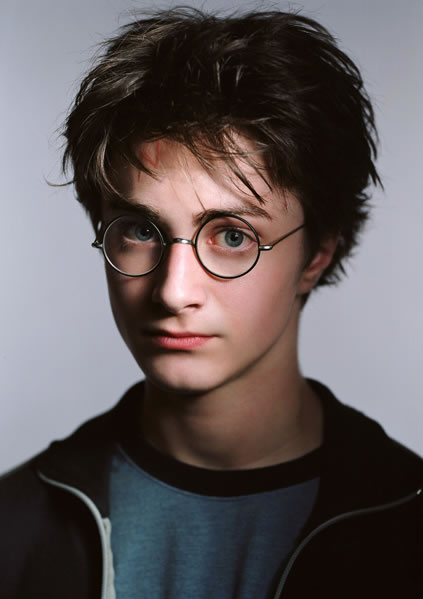
Widget

How to configure

Skin after plugin Active


Posted 25 June 2013 - 11:51
after many topics how to introduce weather widget in skin
i let you discover this new plugin with many parameters
thanks to my bro Abu Abdrahmane from Egypt
The real author of this plugin nikolasi and he is not from Egypt, and from the Ukraine ...
It would be correct to apologize to the author of this plugin
GI ET11000,Vu+DUO2 - 4W-90E Supral 120 (motor Stab HH 120), 36Е- satellite antenna Nokia - 90
xtrend ET9000 - Tests without a permanent connection
Posted 25 June 2013 - 11:59
after many topics how to introduce weather widget in skin
i let you discover this new plugin with many parameters
thanks to my bro Abu Abdrahmane from Egypt
The real author of this plugin nikolasi and he is not from Egypt, and from the Ukraine ...
It would be correct to apologize to the author of this plugin
entirely agree with you Vasilich07 ![]()
my thanks to Egyptian for test and all pictures not for the plugin
Posted 29 June 2013 - 14:40
Simpel installeer de plugin en kopieer de map AnimatedIcons en SetupIcons of naar een USBstick of naar de HDD. het werkt goed alleen vind ik dat de keuze tussen USB en HDD beperkt is, ik ga eens kijken of dit ook uit te breiden is naar CFCard . En ik zal eens proberen er een IPK van te maken die werkt. tot nu toe doet de ipk het niet.
Posted 3 July 2013 - 09:08
Simpel installeer de plugin en kopieer de map AnimatedIcons en SetupIcons of naar een USBstick of naar de HDD. het werkt goed alleen vind ik dat de keuze tussen USB en HDD beperkt is, ik ga eens kijken of dit ook uit te breiden is naar CFCard . En ik zal eens proberen er een IPK van te maken die werkt. tot nu toe doet de ipk het niet.
can you explain in english?
Posted 3 July 2013 - 10:09
Where to put the file?
try with this : ![]()
for oe1.6 images and openpli2.1:
copy the plugin package from the download link down to box tmp folder and copy this command to telnet window and hit enter
opkg install -force-overwrite /tmp/*.ipk
for oe2.0 and openpli 3.0 images
in the telnet window enter
opkg update
hit enter and wait
copy the following command to telnent window
opkg install -force-overwrite /tmp/*.ipk
Edited by Amoroso2006, 3 July 2013 - 10:10.
Posted 1 August 2013 - 14:30
QuickWeather_v8.2 ![]()
http://gisclub.tv/in...p?topic=18257.0
or here
http://vuplus.ru/ind...ic,623.150.html
Edited by nikolasi, 1 August 2013 - 14:34.
Posted 1 August 2013 - 17:35
QuickWeather_v8.2
Full details and the latest updates can be found hereCiaohttp://gisclub.tv/in...p?topic=18257.0
or here
Any screenshot how its look please.
Is it better than foreca plugin which Iam using now?
Posted 17 August 2013 - 14:32
QuickWeather_v8.2
Full details and the latest updates can be found hereCiaohttp://gisclub.tv/in...p?topic=18257.0
or here
It work,s perfect Thank,s
Posted 18 August 2013 - 13:26
How to install this on DM500HD OpenPLi 2.1 ?
 enigma2-plugin-extensions-quickweather-v8.2.ipk_v8.2_all.ipk 4.36MB
341 downloads Je kan dit eens proberen.
enigma2-plugin-extensions-quickweather-v8.2.ipk_v8.2_all.ipk 4.36MB
341 downloads Je kan dit eens proberen.
Posted 18 August 2013 - 16:01
I get this when isntalling this:
Installing enigma2-plugin-extensions-quickweather-v8.2.ipk (v8.2) to root... Configuring enigma2-plugin-extensions-quickweather-v8.2.ipk. Collected errors: * copy_file_chunk: write: No space left on device. * copy_file_chunk: write: No space left on device.
And "df" shows:
root@dm500hd:~/tmp# df Filesystem 1K-blocks Used Available Use% Mounted on /dev/root 61440 56148 5292 91% / tmpfs 64 64 0 100% /media tmpfs 64 64 0 100% /dev tmpfs 68664 264 68400 0% /var/volatile
Isn't there enough space?
0 members, 4 guests, 0 anonymous users