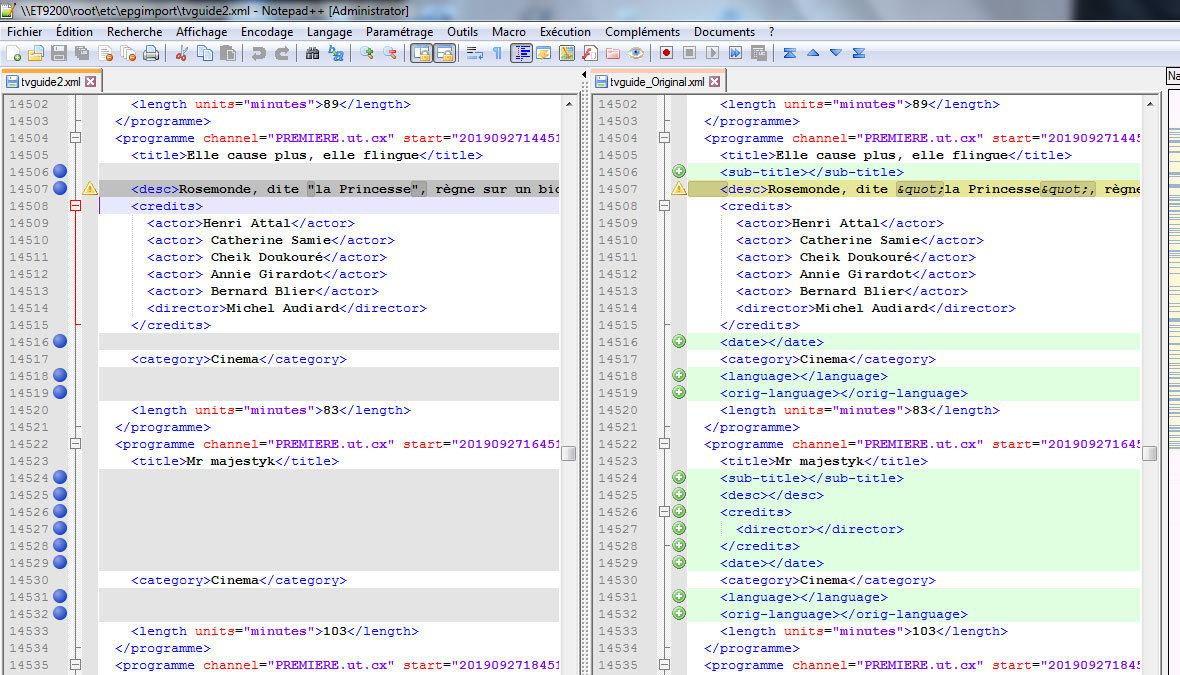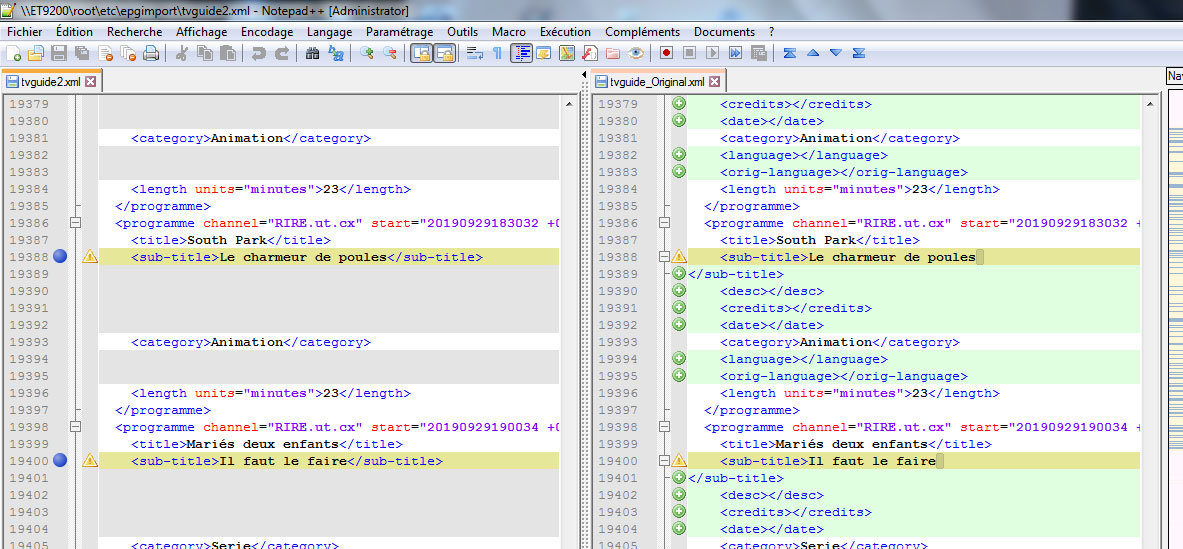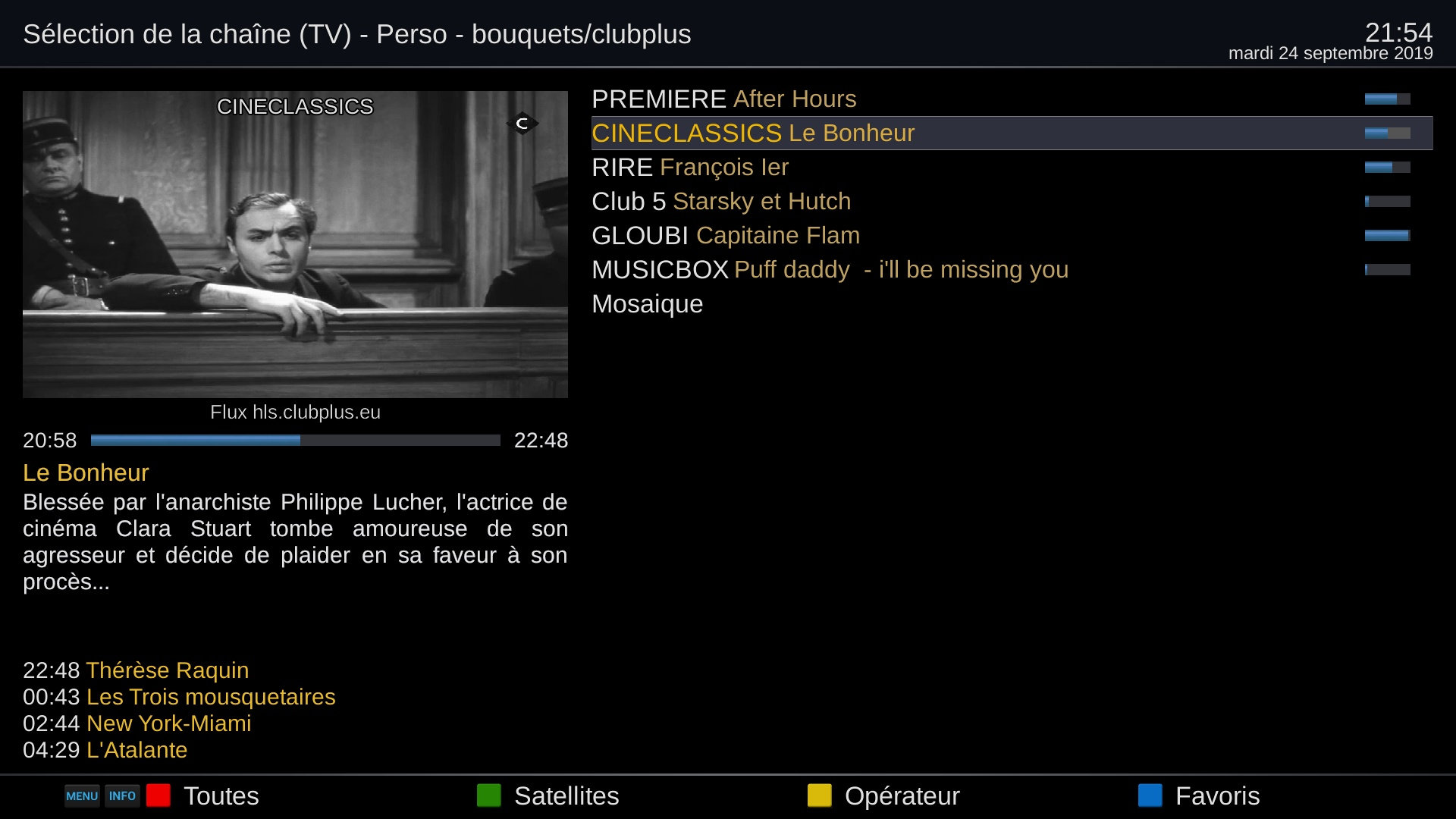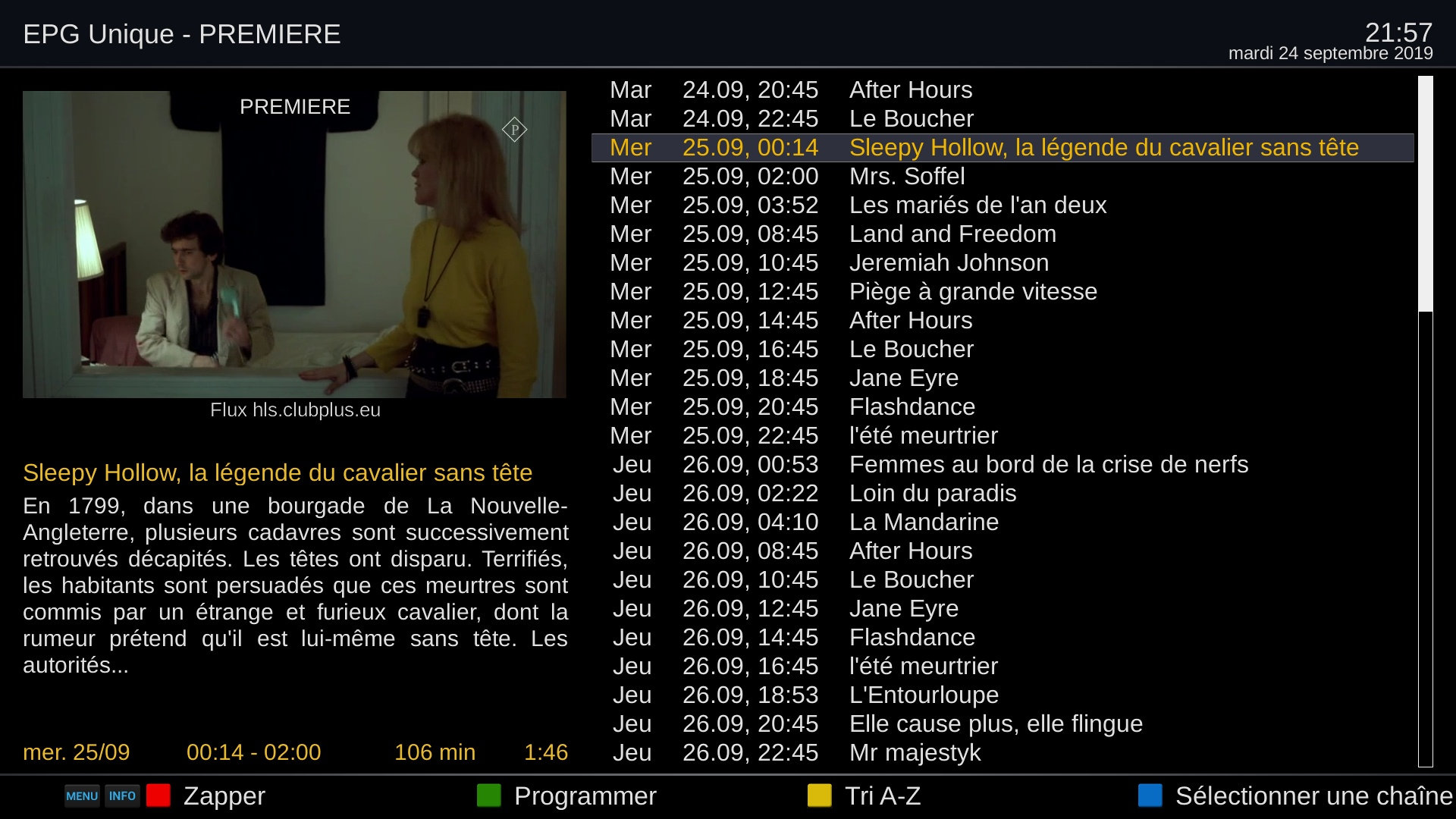Hi,
I have an import problem with the url of an uncompressed file.
this code does no work <url> https://www.clubplus.eu/tvguide.xml </url>
<?xml version="1.0" encoding="UTF-8"?> <sources> <sourcecat sourcecatname="**** clubplus (Please select each entries!) ****"> <source type="gen_xmltv" channels="/etc/epgimport/clubplus.channels.xml"> <description>clubplus XMLTV</description> <url> https://www.clubplus.eu/tvguide.xml </url> </source> </sourcecat> </sources>
I have to import the file via a wget and then use this code
<?xml version="1.0" encoding="UTF-8"?> <sources> <sourcecat sourcecatname="**** clubplus (Please select each entries!) ****"> <source type="gen_xmltv" channels="/etc/epgimport/clubplus.channels.xml"> <description>clubplus XMLTV</description> <url> /etc/epgimport/tvguide.xml </url> </source> </sourcecat> </sources>
For direct use of the url, must the file source be zipped ? <url> https://www.clubplus.eu/tvguide.xml.xz </url>
I'm not a programmer do you have an idea so that I can use the live link
For information https://www.clubplus...x.php/bienvenue
Thanks