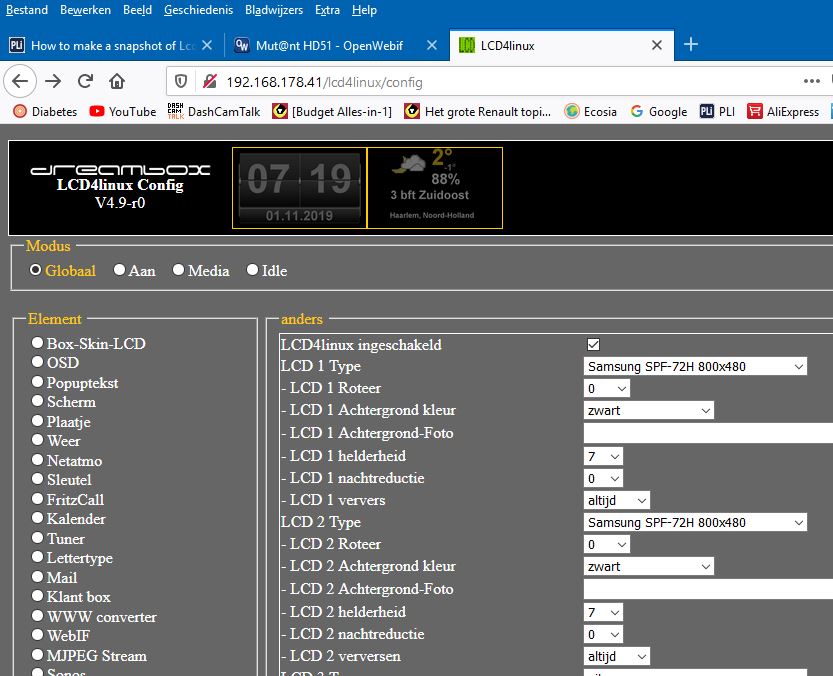Hi
I've successfully connected a Samsung SPF-85P to my Zgemma H9S, this receiver have no front display.
I know how to take a snapshot of what is displayed on TV screen (live,osd,both) but i didn't find how to do the same with my LCD display.
Is there a specific command or where is could just find the image been displayed ?
Connecting to Ip_of_receiver/lcd4linux/config give me just the configuration page.
Any advice ?
Regards