Your vu+solo se with mips procesor without fan control not support info
skin dmm-fhd
Re: skin dmm-fhd #41
Re: skin dmm-fhd #42
Re: skin dmm-fhd #43
Re: skin dmm-fhd #44
Posted 28 February 2021 - 09:55
open atv 6.3/6.4
<screen name="SkinSelector" position="center,173" size="1230,795" title="GUI Skin">
<ePixmap pixmap="dmm-FHD.blue/buttons/red.png" position="15,8" size="300,60" alphatest="blend" />
<ePixmap pixmap="dmm-FHD.blue/buttons/green.png" position="315,8" size="300,60" alphatest="blend" />
<widget source="key_red" render="Label" position="15,8" size="300,60" zPosition="1" font="Regular;30" halign="center" valign="center" backgroundColor="un9f1313" transparent="1" shadowColor="black" shadowOffset="-2,-2" />
<widget source="key_green" render="Label" position="315,8" size="300,60" zPosition="1" font="Regular;30" halign="center" valign="center" backgroundColor="un1f771f" transparent="1" shadowColor="black" shadowOffset="-2,-2" />
<eLabel position="15,75" size="1200,2" backgroundColor="grey" />
<eLabel name="trennung" position="15,530" size="1110,1" backgroundColor="grey" foregroundColor="grey" />
<widget name="SkinList" position="15,80" size="750,330" itemHeight="30" enableWrapAround="1" scrollbarMode="showOnDemand" />
<widget name="Preview" position="845,160" size="280,210" alphatest="blend" />
<eLabel position="15,470" size="1110,1" backgroundColor="grey" />
<widget source="introduction" render="Label" position="15,490" size="1110,25" font="Regular;22" halign="left" foregroundColor="neutrino2ndFG" valign="center" />
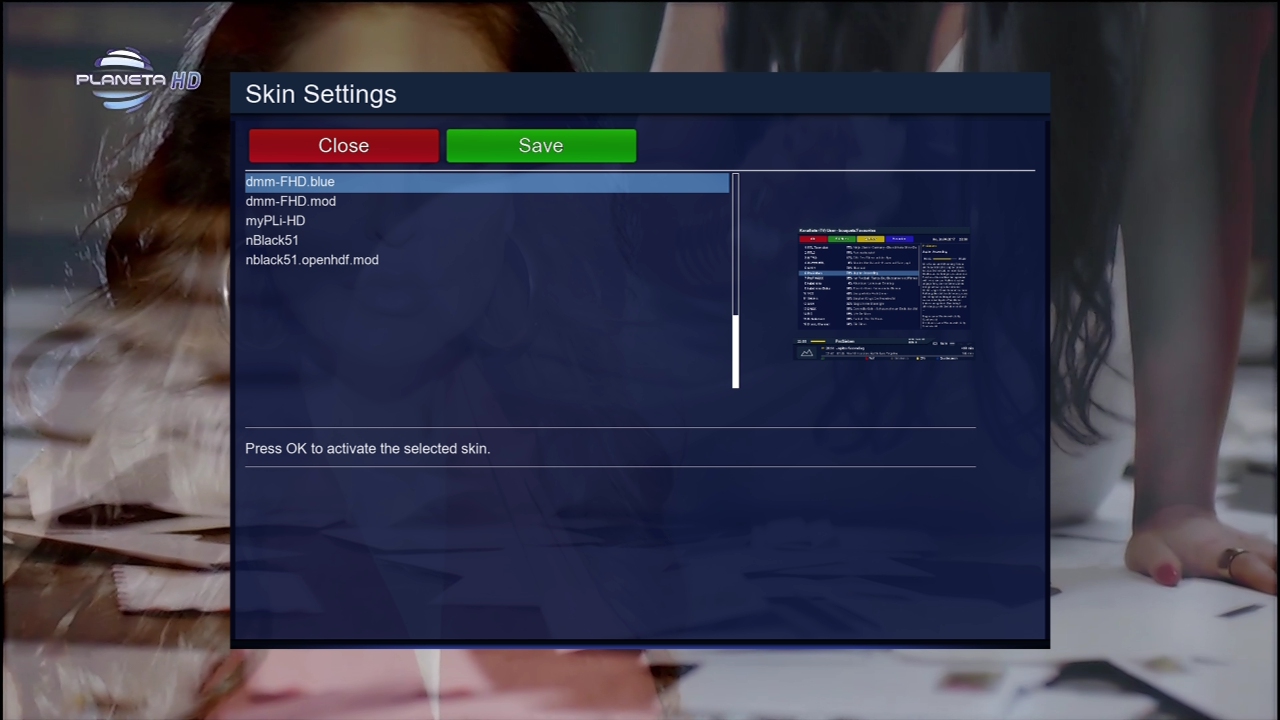
Re: skin dmm-fhd #45
Re: skin dmm-fhd #46
Re: skin dmm-fhd #47
Re: skin dmm-fhd #48
Re: skin dmm-fhd #49
Posted 10 March 2021 - 07:30
i make a Modified Version for VU+
Here is a Screen shot
wow looks fantastic, i hope no PIG
Re: skin dmm-fhd #50
Posted 10 March 2021 - 10:39
ipk please
Re: skin dmm-fhd #51
Re: skin dmm-fhd #52
Re: skin dmm-fhd #53
Re: skin dmm-fhd #54
Posted 12 July 2021 - 23:51
Hello,
I've done my skin based on this one (dmm-FHD-mod) and some others good things.
My skin is Grey



Edited by pybear38, 12 July 2021 - 23:57.
TNT/Sat : VU+ Duo 4K SE - Home cinema : Onkyo TX NR686 | Air Gay Radio
Re: skin dmm-fhd #55
Posted 13 July 2021 - 00:52
Hello,
Sorry, I've forget to tell you, I've done my new skin on Dreambox 920HD with Open-Pli 8.0
Have fun if you like it.
pybear
TNT/Sat : VU+ Duo 4K SE - Home cinema : Onkyo TX NR686 | Air Gay Radio
Re: skin dmm-fhd #56
Re: skin dmm-fhd #57
Posted 8 August 2021 - 08:39
NO SUPPORT by PM, it is a forum make your question public so everybody can benefit from the question/answer.
If you think that my answer helps you, you can press the up arrow in bottom right of the answer.
Wanna help with OpenPLi Translation? Please read our Wiki Information for translators
Sat: Hotbird 13.0E, Astra 19.2E, Eutelsat5A 5.0W
VU+ Solo 4K: 2*DVB-S2 + 2*DVB-C/T/T2 (used in DVB-C) & Duo 4K: 2*DVB-S2X + DVB-C (FBC)
AB-Com: PULSe 4K 1*DVB-S2X (+ DVB-C/T/T2)
Edision OS Mio 4K: 1*DVB-S2X + 1*DVB-C/T/T2
Re: skin dmm-fhd #58
Posted 24 December 2022 - 20:21
Guys could someone please help me with this: I want to make the channel selection "cursor" be 'solid' not transparent /or not so transparent. Is it possible?!i change it
This 'selection line' is transparent while everything else is quite 'solid color' can I change something in skinxml to achieve that?!
 IMG_20221223.jpg 57.75KB
7 downloads
IMG_20221223.jpg 57.75KB
7 downloads
Re: skin dmm-fhd #59
Posted 26 December 2022 - 17:54
Guys could someone please help me with this: I want to make the channel selection "cursor" be 'solid' not transparent /or not so transparent. Is it possible?!i change it
This 'selection line' is transparent while everything else is quite 'solid color' can I change something in skinxml to achieve that?!IMG_20221223.jpg
@GT8k;
You can change transparent hex code to solid hex code into the selection line.
Transparent codes usually starts with "ff" in skin.xml file.
You can find hex codes here
Re: skin dmm-fhd #60
2 user(s) are reading this topic
0 members, 2 guests, 0 anonymous users













