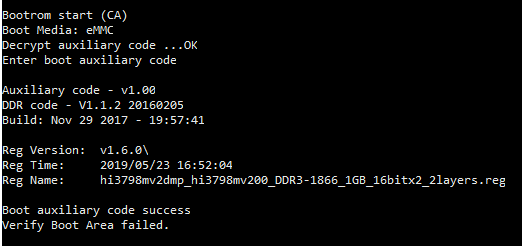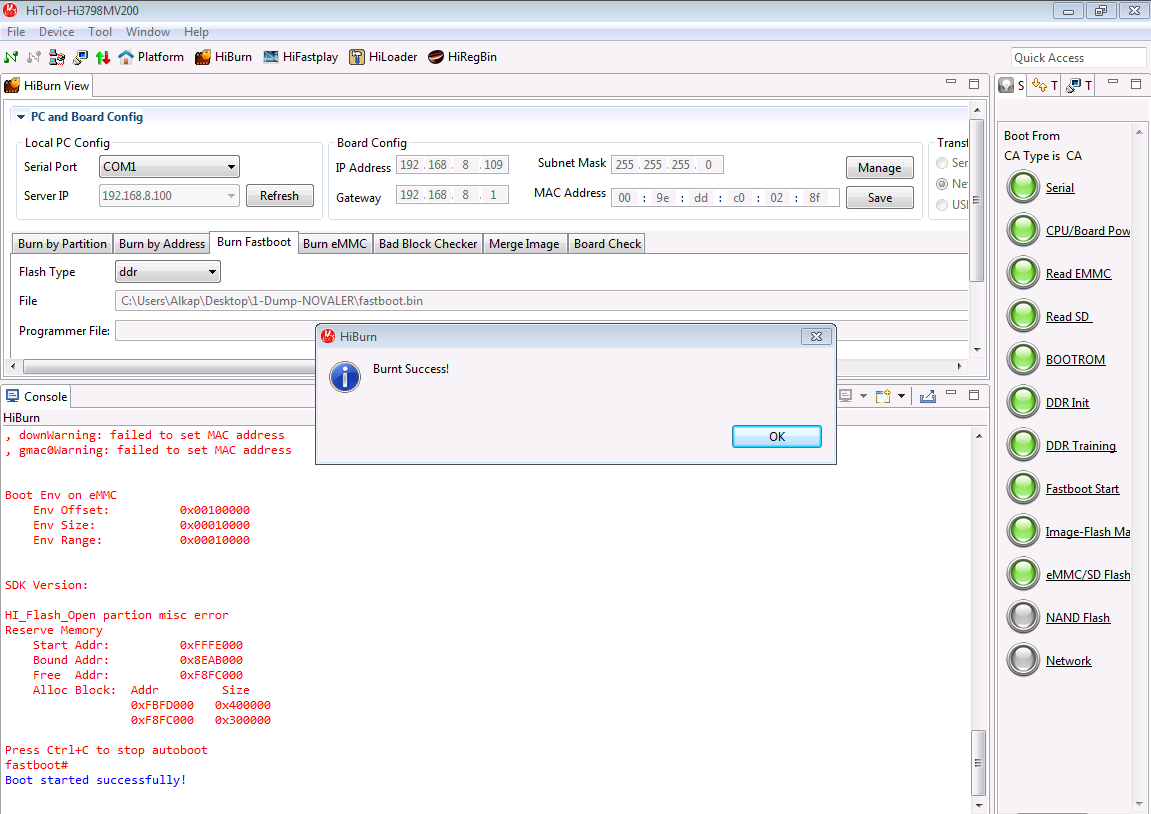baudrate=115200
ipaddr=192.168.1.10
serverip=192.168.1.1
netmask=255.255.255.0
bootfile="uImage"
phy_intf=mii,rgmii
use_mdio=0,1
phy_addr=2,1
gmac_debug=0
bootcmd_android=mmc read 0 0x3F000000 0x30000 0x4000; bootm 0x3F000000; mmc read 0 0x1FFFFC0 0x26000 0xA000; bootm 0x1FFFFC0; run bootcmd_fallback
bootargs_1G=mem=937M mmz=ddr,0,0,60M vmalloc=500M
bootargs_2G=mem=1961M mmz=ddr,0,0,60M vmalloc=500M
led_gpio=5_0
led_gpio_level=0
set_gpio=5_2
set_gpio_level=1
modelname=multibox
loadaddress=0x1000000
compareaddress=0x4000000
set_zero=mw.b $(loadaddress) 0x00 1; mw.b $(compareaddress) 0x00 1;
check_nonzero=ncmp.b $(loadaddress) $(compareaddress) 1
check_zero=cmp.b $(loadaddress) $(compareaddress) 1
truncate_once=fatwrite mmc 0:A0001000 $(loadaddress) STARTUP_ONCE 0
loadbootargs_default=fatload mmc 0:A0001000 $(loadaddress) STARTUP
loadbootargs_once=fatload mmc 0:A0001000 $(loadaddress) STARTUP_ONCE
loadbootargs_once_or_default=run set_zero loadbootargs_once check_nonzero truncate_once; run check_zero loadbootargs_default
parsebootargs=parseenv $(loadaddress)
preboot=setenv bootcmd_fallback $(bootcmd); run loadbootargs_once_or_default; run check_nonzero parsebootargs
stdin=serial
stdout=serial
stderr=serial
bootargs_common=console=ttyAMA0,115200 blkdevparts=mmcblk0:1M(fastboot),1M(bootargs),18M(recovery),2M(bootoptions),2M(deviceinfo),4M(baseparam),4M(pqparam),4M(logo),40M(fastplay),20M(kernel),20M(trustedcore),4M(misc),1024M(system),150M(vendor),306M(e2tv),256M(cache),50M(private),8M(securestore),16M(linuxkernel1),16M(linuxkernel2),16M(linuxkernel3),16M(linuxkernel4),-(userdata) hbcomp=/dev/block/mmcblk0p13
ethaddr=00:***************
serialnumber=49***********
ethact=up
bootargs_512M=mem=512M mmz=ddr,0,0,256M
ver=Fastboot 3.3.0 (multibox@builder) (Mar 19 2020 - 17:03:52)
![]()