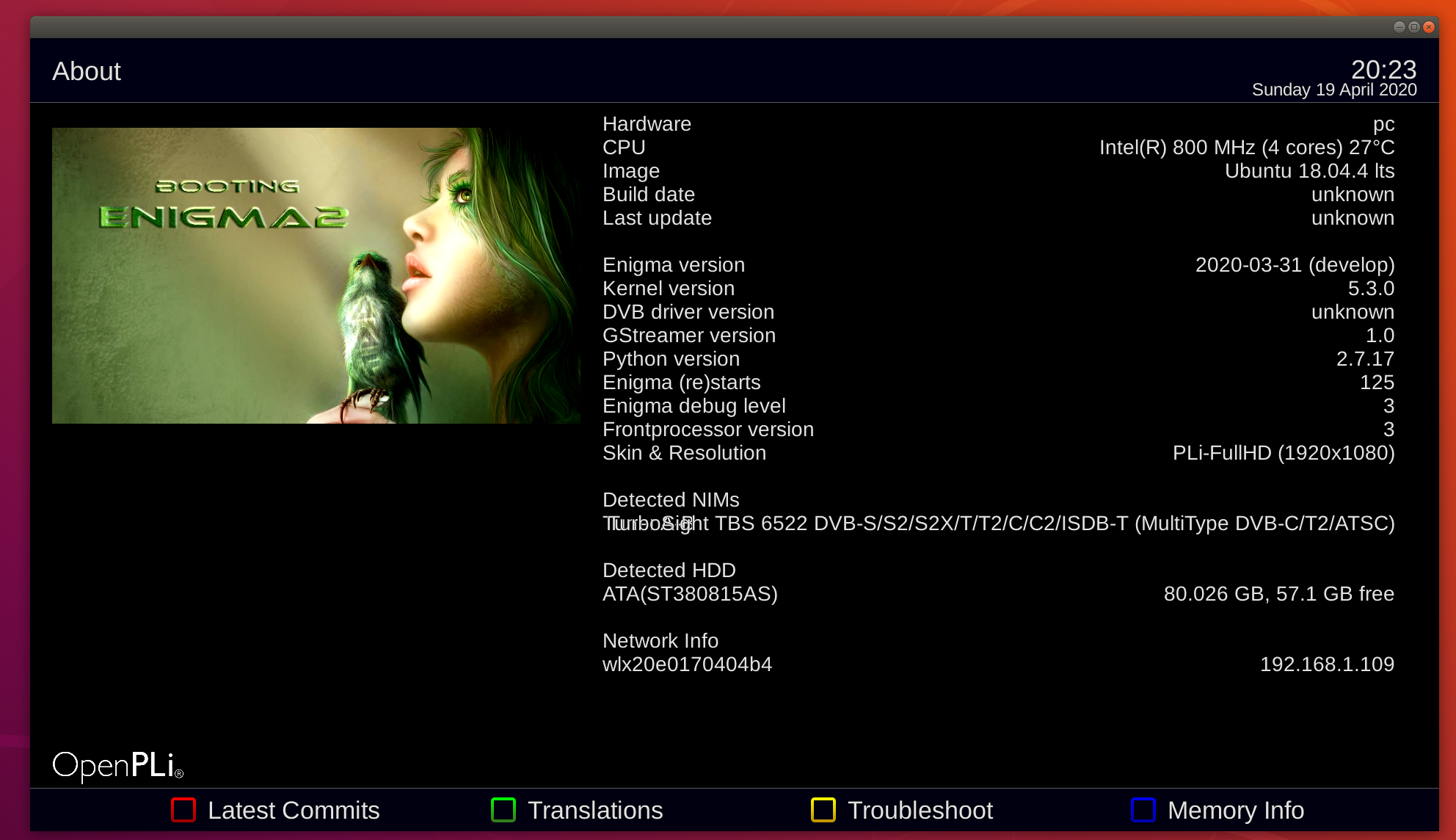Make sure the settings file contains: "config.pc.default_fullscreen = true"
I don't understand what files need to be cleaned? Everything is in the /usr/local/e2 folder. The rest does't affect the operation of the system.
Build Script for Openpli Enigma2 on Ubuntu 10.4 32 Bit
Re: Build Script for Openpli Enigma2 on Ubuntu 10.4 32 Bit #1661
Posted 11 April 2020 - 08:25
Re: Build Script for Openpli Enigma2 on Ubuntu 10.4 32 Bit #1662
Re: Build Script for Openpli Enigma2 on Ubuntu 10.4 32 Bit #1663
Re: Build Script for Openpli Enigma2 on Ubuntu 10.4 32 Bit #1664
Posted 21 April 2020 - 11:35
Can you help me ??
I can’t because I'm not a psychic. Where are the logs? Maybe you don’t have a dvb card installed or it’s malfunctioning. Show the 'nim_sockets' file and what kind of converter you have in the dish.
Edited by 1455, 21 April 2020 - 11:39.
Re: Build Script for Openpli Enigma2 on Ubuntu 10.4 32 Bit #1665
Posted 21 April 2020 - 21:57
1455,
________
thank you for your answer,
this?
$ cat /usr/local/e2/etc/tuxbox/nim_sockets
NIM Socket 0:
Type: DVB-T2
Name: TurboSight TBS 6522 DVB-S/S2/S2X/T/T2/C/C2/ISDB-T
Has_Outputs: no
Frontend_Device: 0
NIM Socket 1:
Type: DVB-S2
Name: TurboSight TBS 6522 DVB-S/S2/S2X/T/T2/C/C2/ISDB-T
Has_Outputs: no
Frontend_Device: 1
NIM Socket 0:
Type: DVB-T2
Name: TurboSight TBS 6522 DVB-S/S2/S2X/T/T2/C/C2/ISDB-T
Has_Outputs: no
Frontend_Device: 0
NIM Socket 1:
Type: DVB-S2
Name: TurboSight TBS 6522 DVB-S/S2/S2X/T/T2/C/C2/ISDB-T
Has_Outputs: no
Frontend_Device: 1
Intel Core i5 9500 3.0 Ghz + Nvidia GTX 1070 8 Gb
TBS 6522 Multi-standard Dual Tuner + Ubuntu 18.04.6 Lts x64
Re: Build Script for Openpli Enigma2 on Ubuntu 10.4 32 Bit #1666
Re: Build Script for Openpli Enigma2 on Ubuntu 10.4 32 Bit #1667
Posted 22 April 2020 - 14:12
You are taking DVB-S/S2. DVB card have dual tuner. This configuration was discussed here. Are you sure that in the settings you setup type of tuner and DiSEqC-1.0 (A,B,C,D) commands were used when searching?
Can you configure at least one port A? If it doesn’t work, try manually swapping the frontends (0 to 1) in nim_sockets.
Re: Build Script for Openpli Enigma2 on Ubuntu 10.4 32 Bit #1668
Posted 22 April 2020 - 17:12
1455,
________
yes, look here
like this
NIM Socket 0:
Type: DVB-T2
Name: TurboSight TBS 6522 DVB-S/S2/S2X/T/T2/C/C2/ISDB-T
Has_Outputs: no
Frontend_Device: 1
NIM Socket 1:
Type: DVB-S2
Name: TurboSight TBS 6522 DVB-S/S2/S2X/T/T2/C/C2/ISDB-T
Has_Outputs: no
Frontend_Device: 1
NIM Socket 0:
Type: DVB-T2
Name: TurboSight TBS 6522 DVB-S/S2/S2X/T/T2/C/C2/ISDB-T
Has_Outputs: no
Frontend_Device: 1
NIM Socket 1:
Type: DVB-S2
Name: TurboSight TBS 6522 DVB-S/S2/S2X/T/T2/C/C2/ISDB-T
Has_Outputs: no
Frontend_Device: 1
thank you,
Edited by rachid-tvsat, 22 April 2020 - 17:17.
Intel Core i5 9500 3.0 Ghz + Nvidia GTX 1070 8 Gb
TBS 6522 Multi-standard Dual Tuner + Ubuntu 18.04.6 Lts x64
Re: Build Script for Openpli Enigma2 on Ubuntu 10.4 32 Bit #1669
Posted 22 April 2020 - 17:20
Intel Core i5 9500 3.0 Ghz + Nvidia GTX 1070 8 Gb
TBS 6522 Multi-standard Dual Tuner + Ubuntu 18.04.6 Lts x64
Re: Build Script for Openpli Enigma2 on Ubuntu 10.4 32 Bit #1670
Posted 23 April 2020 - 09:30
You are scanning incorrectly. It is necessary to set the parameters of each converter and select "manual". Then select a specific satellite and enable network search. One by one.
Automatic search is a scan of a small group of satellites that does't take into account your requirements.
Re: Build Script for Openpli Enigma2 on Ubuntu 10.4 32 Bit #1671
Posted 25 April 2020 - 01:20
Ubuntu 20.04 final, fresh install and compile without errors.
Launch enigma2 and after a few seconds stop and close.
Launch log:
What could it be? Any suggestion?
Thanks
MSI B350 PC MATE - AMD Ryzen™ 3 2200G with Radeon™ Vega 8 Graphics* - 8 GB ram DDR4 - Nvidia GeForce® GT 730 2 GB
TechniSat DVB-PC SkyStar HD2 PCI-Express - Ubuntu 18.04 LTS And Ubuntu 20.04 LTS - * Radeon™ Vega 8 Graphics not in use.
Re: Build Script for Openpli Enigma2 on Ubuntu 10.4 32 Bit #1672
Posted 25 April 2020 - 09:43
Ubuntu 20.04 final, fresh install and compile without errors.
Launch enigma2 and after a few seconds stop and close.
Launch log:
What could it be? Any suggestion?
Thanks
Perhaps something has already changed in 20.04 LTS. However, the error itself indicates the absence or mismatch of the python-twisted package or related packages.
Re: Build Script for Openpli Enigma2 on Ubuntu 10.4 32 Bit #1673
Posted 25 April 2020 - 16:39
Perhaps something has already changed in 20.04 LTS. However, the error itself indicates the absence or mismatch of the python-twisted package or related packages.
sudo apt-get install python-twisted
Reading package lists ... Done
Building dependency tree
Reading status information ... Ready
The python-twisted package is not available, but is referenced by another package.
This may mean that the package is missing, or has become obsolete, or
is only available from another source
E: The 'python-twisted' package has no candidate for installation
sudo pip3 install python3-twisted
ERROR: Could not find a version that satisfies the requirement python3-twisted (from versions: none)
ERROR: No matching distribution found for python3-twisted
Package python-twisted is now python3-twisted https://ubuntu.pkgs....1_all.deb.html
I installed the package, recompiled everything again and the same error.
Some new tip?
Thanks
MSI B350 PC MATE - AMD Ryzen™ 3 2200G with Radeon™ Vega 8 Graphics* - 8 GB ram DDR4 - Nvidia GeForce® GT 730 2 GB
TechniSat DVB-PC SkyStar HD2 PCI-Express - Ubuntu 18.04 LTS And Ubuntu 20.04 LTS - * Radeon™ Vega 8 Graphics not in use.
Re: Build Script for Openpli Enigma2 on Ubuntu 10.4 32 Bit #1674
Posted 25 April 2020 - 22:07
Perhaps something has already changed in 20.04 LTS. However, the error itself indicates the absence or mismatch of the python-twisted package or related packages.
sudo apt-get install python-twisted
Reading package lists ... Done
Building dependency tree
Reading status information ... Ready
The python-twisted package is not available, but is referenced by another package.
This may mean that the package is missing, or has become obsolete, or
is only available from another source
E: The 'python-twisted' package has no candidate for installation
sudo pip3 install python3-twisted
ERROR: Could not find a version that satisfies the requirement python3-twisted (from versions: none)
ERROR: No matching distribution found for python3-twisted
Package python-twisted is now python3-twisted https://ubuntu.pkgs....1_all.deb.html
I installed the package, recompiled everything again and the same error.
Some new tip?
Thanks
Fixed today.
Re: Build Script for Openpli Enigma2 on Ubuntu 10.4 32 Bit #1675
Re: Build Script for Openpli Enigma2 on Ubuntu 10.4 32 Bit #1676
Posted 28 April 2020 - 19:10
/usr/local/e2/bin/enigma2
PYTHONPATH: /usr/local/e2/lib/enigma2/python
DVB_API_VERSION 5 DVB_API_VERSION_MINOR 11
ENIGMA_DEBUG_LVL=3
Display resolution 1366 768
XINE-LIB version: 1.2.10-20200422hg14720+dirty
XINE-LIB configfile: /usr/local/e2/share/enigma2/xine.conf
Available post plugins: boxblur denoise3d enigma enigma_audio enigma_video eq eq2 expand fftgraph fftscope fill goom invert mosaico noise oscope pp stretch switch tdaudioanalyzer tvtime unsharp upmix upmix_mono vdr vdr_audio vdr_video volnorm
[cXineLib] Use vo_driver: auto
[cXineLib] Use ao_driver: alsa
Failed to open VDPAU backend libvdpau_va_gl.so: cannot open shared object file: No such file or directory
vo_vdpau: no vdp device: No vdpau implementation.
video_out_dxr3: Failed to open control device /dev/em8300-0 (No such file or directory)
video_out_xv: this adaptor supports the YV12 format.
video_out_xv: using Xv port 85 from adaptor GLAMOR Textured Video for hardware colour space conversion and scaling.
video_out_xv: max XvImage size 8192 x 8192
video_out: can't raise nice priority by 2: Operation not permitted
audio_alsa_out : supported modes are 8bit 16bit 24bit 32bit mono stereo (4-channel not enabled in xine config) (4.1-channel not enabled in xine config) (5-channel not enabled in xine config) (5.1-channel not enabled in xine config) (a/52 and DTS pass-through not enabled in xine config).
video_decoder: can't raise nice priority by 1: Operation not permitted
xine: found input plugin : file input plugin
failed to read 8 bytes at pos 84222
xine: found demuxer plugin: AVI/RIFF demux plugin
ffmpeg_video_dec: VAAPI Enabled disabled by driver.
ffmpeg_video_dec: direct rendering enabled
demux_avi: video and audio streams are ended
ffmpeg_video_dec: color matrix #5 [ITU-R 470 BG / SDTV]
[cXineLib] Static post plugins (from command line): enigma_video; enigma_audio; upmix_mono
loaded plugins (type 1.0): enigma_video
loaded plugins (type 2.0): enigma_audio upmix_mono
[cXineLib] Enable re-wiring post plugins
wiring enigma_video[out] -> [in]video_out
wiring stream
[out] -> [in]enigma_video wiring upmix_mono[out] -> [in]audio_out
wiring enigma_audio[out] -> [in]upmix_mono
wiring stream[out] -> [in]enigma_audiosetResolution 720 576
FULLSCREEN EVENT
XNextEvent 21
XNextEvent 22
XNextEvent 22
XNextEvent 19
XNextEvent 12
XNextEvent 3
XNextEvent 22
XNextEvent 12
XNextEvent 12
XNextEvent 12
adapter0/demux0: reset stateadapter0/demux1: reset state[MAIN] executing main
WARNING: couldn't open profile file!
XNextEvent 65
[cXineLib] I have XINE event --- 1
[cXineLib] XINE_EVENT_UI_PLAYBACK_FINISHED
Traceback (most recent call last):
File "/usr/local/e2/lib/enigma2/python/mytest.py", line 27, in <module>
from Screens import InfoBar
File "/usr/local/e2/lib/enigma2/python/Screens/InfoBar.py", line 5, in <module>
import Screens.MovieSelection
File "/usr/local/e2/lib/enigma2/python/Screens/MovieSelection.py", line 32, in <module>
import Tools.Trashcan
File "/usr/local/e2/lib/enigma2/python/Tools/Trashcan.py", line 6, in <module>
from twisted.internet import threads
ImportError: No module named twisted.internet
[eDVBDB] couldn't save lame channel db!
XNextEvent 65
XNextEvent 2
[eTextPara] Font 'Regular' is missing!
[eTextPara] Font 'Regular' is missing!
XNextEvent 65
XNextEvent 65
XNextEvent 65
XNextEvent 65
XNextEvent 65
XNextEvent 65
XNextEvent 65
XNextEvent 65
XNextEvent 65
XNextEvent 65
XNextEvent 65
XNextEvent 65
XNextEvent 65
XNextEvent 65
XNextEvent 65
XNextEvent 65
XNextEvent 65
XNextEvent 65
XNextEvent 65
XNextEvent 65
XNextEvent 65
XNextEvent 65
XNextEvent 65
XNextEvent 65
XNextEvent 65
XNextEvent 65
XNextEvent 65
XNextEvent 65
XNextEvent 65
XNextEvent 65
XNextEvent 65
XNextEvent 65
XNextEvent 65
XNextEvent 65
XNextEvent 65
XNextEvent 65
XNextEvent 65
XNextEvent 65
XNextEvent 65
XNextEvent 65
XNextEvent 65
XNextEvent 65
XNextEvent 65
XNextEvent 65
XNextEvent 65
XNextEvent 65
XNextEvent 65
XNextEvent 65
XNextEvent 65
XNextEvent 65
XNextEvent 65
XNextEvent 65
XNextEvent 65
XNextEvent 65
XNextEvent 65
XNextEvent 65
XNextEvent 65
XNextEvent 65
XNextEvent 65
XNextEvent 65
Killed
Re: Build Script for Openpli Enigma2 on Ubuntu 10.4 32 Bit #1677
Posted 28 April 2020 - 22:27
You're missing python packages:
Traceback (most recent call last):
File "/usr/local/e2/lib/enigma2/python/mytest.py", line 27, in <module>
from Screens import InfoBar
File "/usr/local/e2/lib/enigma2/python/Screens/InfoBar.py", line 5, in <module>
import Screens.MovieSelection
File "/usr/local/e2/lib/enigma2/python/Screens/MovieSelection.py", line 32, in <module>
import Tools.Trashcan
File "/usr/local/e2/lib/enigma2/python/Tools/Trashcan.py", line 6, in <module>
from twisted.internet import threads
ImportError: No module named twisted.internet
Currently in use: VU+ Duo 4K (2xFBC S2), VU+ Solo 4K (1xFBC S2), uClan Usytm 4K Ultimate (S2+T2), Octagon SF8008 (S2+T2), Zgemma H9.2H (S2+T2)
Due to my bad health, I will not be very active at times and may be slow to respond. I will not read the forum or PM on a regular basis.
Many answers to your question can be found in our new and improved wiki.
Re: Build Script for Openpli Enigma2 on Ubuntu 10.4 32 Bit #1678
Posted 28 April 2020 - 22:34
You're missing python packages:
Traceback (most recent call last): File "/usr/local/e2/lib/enigma2/python/mytest.py", line 27, in <module> from Screens import InfoBar File "/usr/local/e2/lib/enigma2/python/Screens/InfoBar.py", line 5, in <module> import Screens.MovieSelection File "/usr/local/e2/lib/enigma2/python/Screens/MovieSelection.py", line 32, in <module> import Tools.Trashcan File "/usr/local/e2/lib/enigma2/python/Tools/Trashcan.py", line 6, in <module> from twisted.internet import threads ImportError: No module named twisted.internet
i install it but its seem that the python2 in ubuntu 20.04 is dead and no long to working
with sudo i have this
sudo /usr/local/e2/bin/enigma2
[sudo] password for admin1:
PYTHONPATH: /usr/local/e2/lib/enigma2/python
DVB_API_VERSION 5 DVB_API_VERSION_MINOR 11
ENIGMA_DEBUG_LVL=3
Display resolution 1366 768
XINE-LIB version: 1.2.10-20200422hg14720+dirty
XINE-LIB configfile: /usr/local/e2/share/enigma2/xine.conf
Available post plugins: boxblur denoise3d enigma enigma_audio enigma_video eq eq2 expand fftgraph fftscope fill goom invert mosaico noise oscope pp stretch switch tdaudioanalyzer tvtime unsharp upmix upmix_mono vdr vdr_audio vdr_video volnorm
[cXineLib] Use vo_driver: auto
[cXineLib] Use ao_driver: alsa
Failed to open VDPAU backend libvdpau_va_gl.so: cannot open shared object file: No such file or directory
vo_vdpau: no vdp device: No vdpau implementation.
video_out_dxr3: Failed to open control device /dev/em8300-0 (No such file or directory)
video_out_xv: this adaptor supports the YV12 format.
video_out_xv: using Xv port 85 from adaptor GLAMOR Textured Video for hardware colour space conversion and scaling.
video_out_xv: max XvImage size 8192 x 8192
audio_alsa_out : supported modes are 8bit 16bit 24bit 32bit mono stereo (4-channel not enabled in xine config) (4.1-channel not enabled in xine config) (5-channel not enabled in xine config) (5.1-channel not enabled in xine config) (a/52 and DTS pass-through not enabled in xine config).
xine: found input plugin : file input plugin
failed to read 8 bytes at pos 84222
xine: found demuxer plugin: AVI/RIFF demux plugin
ffmpeg_video_dec: VAAPI Enabled disabled by driver.
ffmpeg_video_dec: direct rendering enabled
demux_avi: video and audio streams are ended
ffmpeg_video_dec: color matrix #5 [ITU-R 470 BG / SDTV]
[cXineLib] Static post plugins (from command line): enigma_video; enigma_audio; upmix_mono
loaded plugins (type 1.0): enigma_video
loaded plugins (type 2.0): enigma_audio upmix_mono
[cXineLib] Enable re-wiring post plugins
wiring enigma_video[out] -> [in]video_out
wiring stream
[out] -> [in]enigma_video wiring upmix_mono[out] -> [in]audio_out
wiring enigma_audio[out] -> [in]upmix_mono
wiring stream[out] -> [in]enigma_audiosetResolution 720 576
FULLSCREEN EVENT
XNextEvent 21
XNextEvent 22
XNextEvent 22
XNextEvent 19
XNextEvent 12
XNextEvent 3
XNextEvent 22
XNextEvent 12
XNextEvent 12
XNextEvent 12
adapter0/demux0: reset stateadapter0/demux1: reset state[MAIN] executing main
XNextEvent 65
[cXineLib] I have XINE event --- 1
[cXineLib] XINE_EVENT_UI_PLAYBACK_FINISHED
XNextEvent 2
XNextEvent 65
XNextEvent 65
XNextEvent 65
XNextEvent 65
XNextEvent 65
XNextEvent 65
XNextEvent 65
XNextEvent 65
XNextEvent 65
XNextEvent 65
XNextEvent 65
XNextEvent 65
XNextEvent 65
XNextEvent 65
XNextEvent 65
XNextEvent 65
XNextEvent 65
XNextEvent 65
XNextEvent 65
XNextEvent 65
XNextEvent 65
XNextEvent 65
XNextEvent 65
XNextEvent 2
XNextEvent 65
XNextEvent 65
XNextEvent 65
XNextEvent 65
XNextEvent 65
XNextEvent 65
XNextEvent 65
XNextEvent 65
XNextEvent 65
XNextEvent 65
XNextEvent 65
XNextEvent 65
setResolution 720 576
setResolution 1280 720
XNextEvent 65
XNextEvent 65
XNextEvent 65
XNextEvent 65
XNextEvent 65
XNextEvent 65
XNextEvent 65
XNextEvent 65
XNextEvent 65
sh: 1: /usr/bin/opkg: not found
sh: 1: /usr/bin/opkg: not found
sh: 1: /usr/bin/opkg: not found
XNextEvent 65
[OpenWebif] -D- tuner '0' 'STV090x Multistandard' 'Tuner A'
[Biscotto] fallback to default translation for Manually add Key to current service
[navibar] fallback to default translation for abc
[navibar] fallback to default translation for hits
[navibar] fallback to default translation for own
[navibar] fallback to default translation for 0
[navibar] fallback to default translation for 50
[navibar] fallback to default translation for 100
[navibar] fallback to default translation for 150
[navibar] fallback to default translation for 200
[navibar] fallback to default translation for 250
[navibar] fallback to default translation for 300
[navibar] fallback to default translation for 350
[navibar] fallback to default translation for 400
[navibar] fallback to default translation for 450
[navibar] fallback to default translation for 500
[navibar] fallback to default translation for 525
[navibar] fallback to default translation for 550
[navibar] fallback to default translation for 575
[navibar] fallback to default translation for 22
[navibar] fallback to default translation for 24
[navibar] fallback to default translation for 26
[navibar] fallback to default translation for 28
[navibar] fallback to default translation for bar
[navibar] fallback to default translation for wall
[navibar] fallback to default translation for NaviBar
[navibar] fallback to default translation for Navigate your plugins.
[SystemTools] fallback to default translation for System Tools
[SystemTools] fallback to default translation for System Tools
[Bitrate] fallback to default translation for Bitrate viewer
[Bitrate] fallback to default translation for Lets you view the bitrate
[cXineLib] XINE_VO_ASPECT_ANAMORPHIC (16:9)
xv_set_property: property=24, value=0
xv_set_property: property=25, value=0
[cXineLib] XINE_VO_ASPECT_ANAMORPHIC (16:9)
xv_set_property: property=24, value=0
xv_set_property: property=25, value=0
[cXineLib] XINE_VO_ASPECT_ANAMORPHIC (16:9)
xv_set_property: property=24, value=0
xv_set_property: property=25, value=0
**************** -> Uupdate deinterlace!
xv_set_property: property=31, value=3
xv_set_property: property=32, value=3
xv_set_property: property=0, value=1
**************** -> Uupdate deinterlace!
xv_set_property: property=31, value=3
xv_set_property: property=32, value=3
xv_set_property: property=0, value=1
**************** -> Uupdate deinterlace!
xv_set_property: property=31, value=3
xv_set_property: property=32, value=3
xv_set_property: property=0, value=1
**************** -> Update Sound Mode!
**************** -> Update Sound Mode!
**************** -> Update Sound Mode!
**************** -> Update Sound Mode!
[cXineLib] XINE_VO_ASPECT_ANAMORPHIC (16:9)
xv_set_property: property=24, value=0
xv_set_property: property=25, value=0
[cXineLib] XINE_VO_ASPECT_ANAMORPHIC (16:9)
xv_set_property: property=24, value=0
xv_set_property: property=25, value=0
[cXineLib] XINE_VO_ASPECT_ANAMORPHIC (16:9)
xv_set_property: property=24, value=0
xv_set_property: property=25, value=0
[cXineLib] XINE_VO_ASPECT_ANAMORPHIC (16:9)
xv_set_property: property=24, value=0
xv_set_property: property=25, value=0
**************** -> Update SD features!
**************** -> Update SD features!
**************** -> Update Prebuffer Metronom!
**************** -> Update Prebuffer Metronom!
**************** -> Update Prebuffer Metronom!
[VideoHardware] setMode - port: DVI-PC rate: 24
**************** -> Uupdate deinterlace!
xv_set_property: property=31, value=3
xv_set_property: property=32, value=3
xv_set_property: property=0, value=1
**************** -> Update SD features!
**************** -> Update Prebuffer Metronom!
[cXineLib] XINE_VO_ASPECT_ANAMORPHIC (16:9)
xv_set_property: property=24, value=0
xv_set_property: property=25, value=0
XNextEvent 65
[NetworkBrowser] fallback to default translation for NetworkBrowser
[NetworkBrowser] fallback to default translation for Search for network shares
[NetworkBrowser] fallback to default translation for MountManager
[NetworkBrowser] fallback to default translation for Manage network shares
[NetworkBrowser] fallback to default translation for Mount again
[NetworkBrowser] fallback to default translation for Attempt to mount shares again
[CI_Assignment] activating ci configs:
[EPGRefresh] Use OpenWebif
[Skin] Parsing embedded skin '<embedded-in-EncMessage>'.
[Skin] Processing screen '<embedded-in-EncMessage>', position=(450, 335), size=(380 x 50) for module 'EncMessage'.
[ShootYourScreen] start....
[Skin] No skin to read.
[Skin] Processing screen '<embedded-in-getScreenshot>', position=(?, ?), size=(? x ?) for module 'getScreenshot'.
[Skin] Processing screen 'SimpleSummary' from list 'getScreenshot_summary, SimpleSummary', position=(0, 0), size=(132 x 64) for module 'SimpleSummary'.
[ClearMem] fallback to default translation for Starting
[Skin] Parsing embedded skin '<embedded-in-ClearMemAutoScreen>'.
[Skin] Processing screen '<embedded-in-ClearMemAutoScreen>', position=(830, 130), size=(250 x 30) for module 'ClearMemAutoScreen'.
[ClearMem] fallback to default translation for Started
[ClearMem] fallback to default translation for ClearMem Status
[Skin] Parsing embedded skin '<embedded-in-MovielistPreviewScreen>'.
[Skin] Processing screen '<embedded-in-MovielistPreviewScreen>', position=(0, 0), size=(130 x 200) for module 'MovielistPreviewScreen'.
[Skin] Parsing embedded skin '<embedded-in-AntiScrollOverlay>'.
[Skin] Processing screen '<embedded-in-AntiScrollOverlay>', position=(0, 0), size=(0 x 0) for module 'AntiScrollOverlay'.
[Skin] Parsing embedded skin '<embedded-in-PermanentClockNewScreen>'.
[Skin] Processing screen '<embedded-in-PermanentClockNewScreen>', position=(0, 0), size=(120 x 30) for module 'PermanentClockNewScreen'.
[AutomaticVolumeAdjustment] Starting AutomaticVolumeAdjustment...
[AutomaticVolumeAdjustmentConfig] Loading config file...
[AutomaticVolumeAdjustmentConfig] Loaded 0 entries from config file...
[AutomaticVolumeAdjustment] initialize config values...
[Skin] Processing screen 'LanguageWizard', position=(0, 0), size=(1280 x 720) for module 'LanguageWizard'.
selectPic: arrowdown
selectPic: arrowup
[Skin] Processing screen 'SimpleSummary' from list 'LanguageWizard_summary, SimpleSummary', position=(0, 0), size=(132 x 64) for module 'SimpleSummary'.
[Skin] Processing screen 'Volume', position=(60, 130), size=(28 x 360) for module 'Volume'.
warning, skin is missing element VolumeText in <class 'Screens.Volume.Volume'>
[Skin] Processing screen 'Mute', position=(120, 150), size=(45 x 60) for module 'Mute'.
[Volume] Volume set to 50.
[cXineLib] I have XINE event --- 14
[cXineLib] xine_event_handler(): event->type: 14
[Skin] Processing screen 'Scart', position=(0, 0), size=(1280 x 720) for module 'Scart'.
[Console] command: /usr/sbin/ntpdate -s -u pool.ntp.org
[cXineLib] FRAMERATE: 1000
[cXineLib] FRAMERATE: 1000
[cXineLib] FRAMERATE: 1000
[Console] finished: ('/sbin/ip', '/sbin/ip', '-o', 'addr', 'show', 'dev', 'virbr0-nic')
[Console] command: route -n | grep virbr0-nic
[Console] finished: ('/sbin/ip', '/sbin/ip', '-o', 'addr', 'show', 'dev', 'enp2s0')
[Console] command: route -n | grep enp2s0
[Console] finished: ('/sbin/ip', '/sbin/ip', '-o', 'addr', 'show', 'dev', 'wlxd46e0e0f84b2')
[Console] command: route -n | grep wlxd46e0e0f84b2
[Console] finished: ('/sbin/ip', '/sbin/ip', '-o', 'addr', 'show', 'dev', 'docker0')
[Console] command: route -n | grep docker0
[Console] finished: ('/sbin/ip', '/sbin/ip', '-o', 'addr', 'show', 'dev', 'enx0c5b8f279a64')
[Console] command: route -n | grep enx0c5b8f279a64
[Console] finished: ('/sbin/ip', '/sbin/ip', '-o', 'addr', 'show', 'dev', 'virbr0')
[Console] command: route -n | grep virbr0
[Console] finished: route -n | grep virbr0-nic
[Network.py] interfaces - opening failed
[Console] finished: route -n | grep enp2s0
[Network.py] interfaces - opening failed
[Console] finished: route -n | grep wlxd46e0e0f84b2
0.0.0.0
169.254
192.168
[Network.py] interfaces - opening failed
[Console] finished: route -n | grep docker0
172.17.
[Network.py] interfaces - opening failed
[Console] finished: route -n | grep enx0c5b8f279a64
0.0.0.0
192.168
[Network.py] interfaces - opening failed
[Console] finished: route -n | grep virbr0
192.168
[Network.py] interfaces - opening failed
nameservers: [[127, 0, 0, 53]]
read configured interface: {}
self.ifaces after loading: {'enp2s0': {'preup': False, 'predown': False, 'ip': [0, 0, 0, 0], 'up': False, 'netmask': [0, 0, 0, 0], 'dhcp': True, 'gateway': [0, 0, 0, 0]}, 'enx0c5b8f279a64': {'preup': False, 'predown': False, 'ip': [192, 168, 8, 123], 'up': False, 'netmask': [255, 255, 255, 0], 'dhcp': False, 'bcast': [192, 168, 8, 255], 'gateway': [192, 168, 8, 1]}, 'docker0': {'preup': False, 'predown': False, 'ip': [172, 17, 0, 1], 'up': False, 'netmask': [255, 255, 0, 0], 'dhcp': False, 'bcast': [172, 17, 255, 255]}, 'wlxd46e0e0f84b2': {'preup': False, 'predown': False, 'ip': [192, 168, 1, 9], 'up': False, 'netmask': [255, 255, 255, 0], 'dhcp': False, 'bcast': [192, 168, 1, 255], 'gateway': [192, 168, 1, 1]}, 'virbr0-nic': {'preup': False, 'predown': False, 'ip': [0, 0, 0, 0], 'up': False, 'netmask': [0, 0, 0, 0], 'dhcp': True, 'gateway': [0, 0, 0, 0]}, 'virbr0': {'preup': False, 'predown': False, 'ip': [192, 168, 122, 1], 'up': False, 'netmask': [255, 255, 255, 0], 'dhcp': False, 'bcast': [192, 168, 122, 255]}}
XNextEvent 65
XNextEvent 65
Listening on port 161
[SNMPAgent] started
SerienRecorder plugin not found
[OpenWebif] started on 80
XNextEvent 65
XNextEvent 65
[Console] finished: /usr/sbin/ntpdate -s -u pool.ntp.org
[RTC] set RTC offset to 10800 sec.
XNextEvent 2
[cXineLib] FRAMERATE: 1000
rtc off
Re: Build Script for Openpli Enigma2 on Ubuntu 10.4 32 Bit #1679
Re: Build Script for Openpli Enigma2 on Ubuntu 10.4 32 Bit #1680
Posted 28 April 2020 - 22:51
Traceback (most recent call last):
File "/usr/local/e2/lib/enigma2/python/mytest.py", line 27, in <module>
from Screens import InfoBar
File "/usr/local/e2/lib/enigma2/python/Screens/InfoBar.py", line 5, in <module>
import Screens.MovieSelection
File "/usr/local/e2/lib/enigma2/python/Screens/MovieSelection.py", line 32, in <module>
import Tools.Trashcan
File "/usr/local/e2/lib/enigma2/python/Tools/Trashcan.py", line 6, in <module>
from twisted.internet import threads
ImportError: No module named twisted.internet
[eDVBDB] couldn't save lame channel db!
MSI B350 PC MATE - AMD Ryzen™ 3 2200G with Radeon™ Vega 8 Graphics* - 8 GB ram DDR4 - Nvidia GeForce® GT 730 2 GB
TechniSat DVB-PC SkyStar HD2 PCI-Express - Ubuntu 18.04 LTS And Ubuntu 20.04 LTS - * Radeon™ Vega 8 Graphics not in use.
5 user(s) are reading this topic
0 members, 5 guests, 0 anonymous users