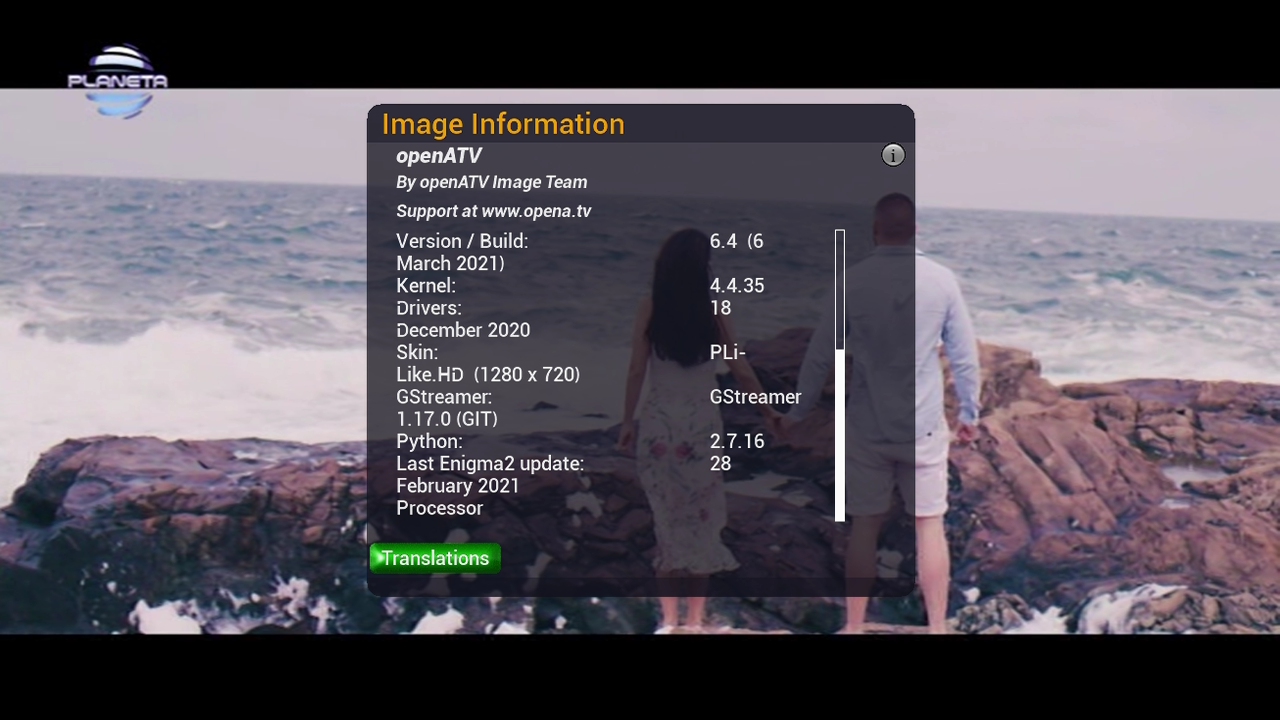NeutrinoLikeHD
Re: NeutrinoLikeHD #41
Re: NeutrinoLikeHD #42
Posted 24 August 2018 - 01:52
On the 1st release you've got
<screen name="SoftcamSetup" position="center,center" size="775,725">
<widget name="config" position="15,10" size="745,135" itemHeight="45" font="Regular;33" scrollbarMode="showOnDemand"/>
<widget name="info" position="20,160" size="735,500" font="Console;32"/>
<ePixmap pixmap="Neutrino-Like.FHD/skin_default...
the NEW one, looks the same for me
<screen name="SoftcamSetup" position="center,center" size="775,725"> <widget name="config" position="15,10" size="745,135" itemHeight="45" font="Regular;33" scrollbarMode="showOnDemand"/> <widget name="info" position="20,160" size="735,500" font="Console;32"/>
but the result on screen is different though.
What should I change?!
Also, on the old one there's no such a thing - "ppanel entry"
<screen name="Execute" position="center,90" size="1800,930" title="PPanel Entry"> <widget name="linelist" position="15,15" itemHeight="39" font="Console;32" size="1770,858" foregroundColor="white" selectionDisabled="1" scrollbarMode="showOnDemand"/> <ePixmap pixmap
Re: NeutrinoLikeHD #43
Re: NeutrinoLikeHD #44
Re: NeutrinoLikeHD #45
Posted 13 October 2018 - 07:50
I was testing some more other mono fonts, this one is thiner, replace /usr/share/fonts/tuxtxt.ttf with this one in .zip, restart enigma2, all skins will be affected with this changes, all skins that uses:
<font filename="tuxtxt.ttf" name="Console" scale="100" />
and somewhere in the skin
font="Console;xx"
Attached Files
Re: NeutrinoLikeHD #46
Re: NeutrinoLikeHD #47
Posted 19 February 2019 - 02:10
mrvica, please give me some help: Iwould like to change the color of NextEpgInfo in the channel selection window. Could you point me the line to edit?!
PS: And one more thing, when watching an iptv service there is a blue line on top of the screen (about 2px hight) , is this because the whole skin is blue or there is a way to change it to black?
Re: NeutrinoLikeHD #48
Posted 19 February 2019 - 09:34
https://forums.openp...ew-nextepginfo/
just change the render in this line
<widget source="ServiceEvent" render="NextEpgInfo2" position="960,52" size="305,440" backgroundColor="neutrinoBG" noWrap="1" font="Regular;20" NumberOfItems="17" />
in NextEpgInfo, the internal one will be used
about IPTV Services
https://forums.openp...ide-vbi/page-14
Re: NeutrinoLikeHD #49
Posted 19 February 2019 - 18:01
You probably don't understand what I mean. I don't want to change the epg itself but the color.
 ClipEpg.jpg 101.6KB
5 downloads
ClipEpg.jpg 101.6KB
5 downloads
The only thing is that I dont see any "foregroundColor" for this one. (?)
.
And here is the blue line that I was talking about: zoom in to the top of the screenshot
 IP-Tv.jpg 130.15KB
7 downloads
IP-Tv.jpg 130.15KB
7 downloads
Sat channels are clear of that line though:
 Sat progrm.jpg 62.07KB
5 downloads
Sat progrm.jpg 62.07KB
5 downloads
Edited by GT8k, 19 February 2019 - 18:03.
Re: NeutrinoLikeHD #50
Posted 19 February 2019 - 20:45
Re: NeutrinoLikeHD #51
Posted 19 February 2019 - 22:05
you have to set backgroundColor="neutrinoBG" and foregroundColor of your choice
Ok, I'll try))
The "cover dashed flickering line for this service" is smth different... (and yes it's only for sat ch)
This blue line is only "blue" in your skin, using other skins this line is black! That's why I said is it cause of the main bckground color...
Re: NeutrinoLikeHD #52
Re: NeutrinoLikeHD #53
Re: NeutrinoLikeHD #54
Posted 14 March 2019 - 13:52
you can disable it in the skin, in screen "Volume" just disable "VolumeText" (comment it out)
<screen name="Volume" position="620,38" size="773,39" title="Volume" backgroundColor="#ff000000" zPosition="10" flags="wfNoBorder">
--------------------------------------------------------------------
<!-- <widget name="VolumeText" font="Regular;33" transparent="1" foregroundColor="neutrino2ndFG" borderWidth="3" halign="center" position="698,2" size="75,36" /> -->
Re: NeutrinoLikeHD #55
Re: NeutrinoLikeHD #56
Re: NeutrinoLikeHD #57
Re: NeutrinoLikeHD #58
Re: NeutrinoLikeHD #59
Posted 7 March 2021 - 16:44
that is the
<screen name="ChoiceBox"
You mean I left too much space there, You have to leave space for question, error, info pixmap if any, I did it without python code, python code slows everything down in the skin, you may copy ChoiceBox from older versions I uploaded once
Re: NeutrinoLikeHD #60
1 user(s) are reading this topic
0 members, 1 guests, 0 anonymous users