Ik gebruik Smart IPTV app(kan bij Samsung Apps vinden).
Hierbij instructies: http://siptv.eu/howto/playlist.html
Bij Enigma2 STB list converter
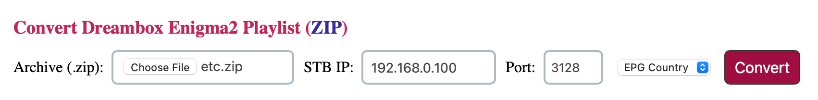
On the playlist converter page you will now find an Enigma2 based satellite receiver playlist converter to the Smart IPTV app format, which will convert E2 Bouquets to Groups and assign EPG code automatically.
To convert your E2 playlist, the contents of /etc/enigma2/ directory of your E2 STB box will need to be put to Zip archive together with stream IP address and port number input in the form. You should then recheck the EPG codes according to the channel names or assign them manually.






 Find content
Find content Undisclosed
Undisclosed
 Display name history
Display name history


