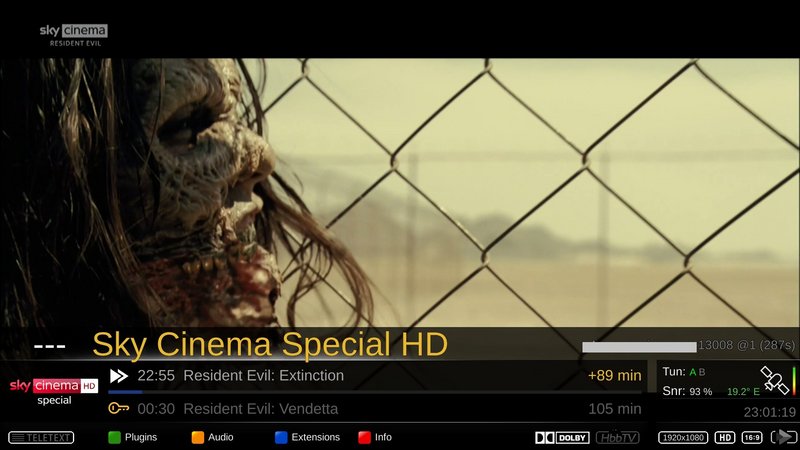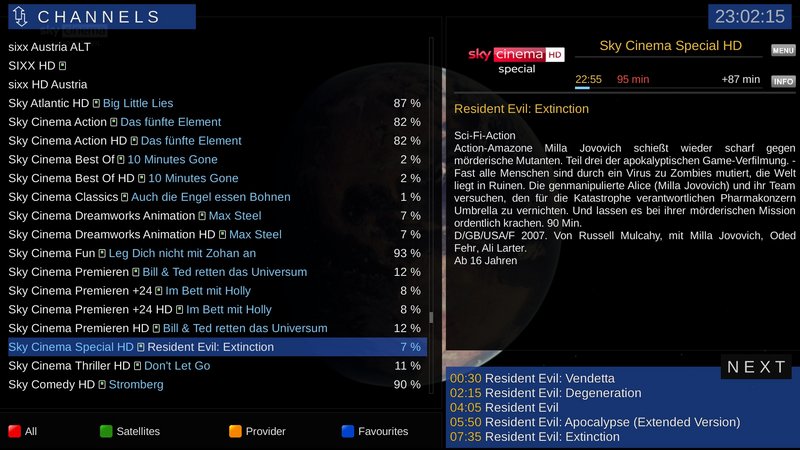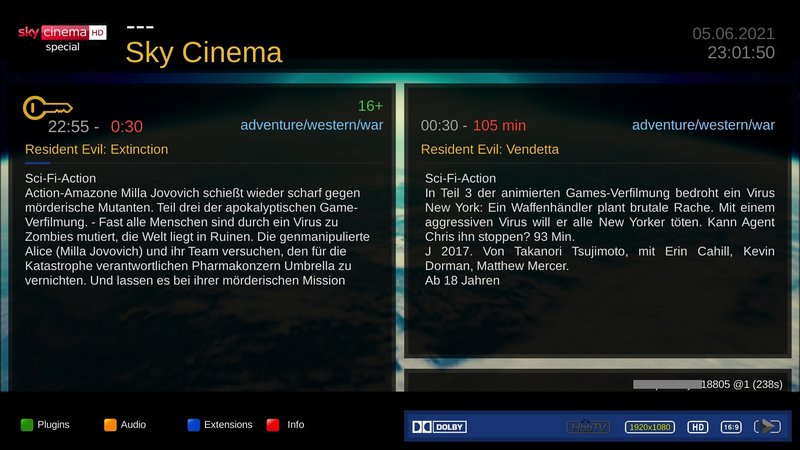v.2.0.0 is Pubblic
Lululla wrote
The skin is basic, so the options you can install (find an .ipk file) are just to show you how the created panel system works.
and this oZeta skin dont'use Xtraevnt plugins
The skin has been tested on openspa - openpli and openatv.
For a correct installation it should be installed from ipk as there is information regarding the type of image used in your boxes.
- use Plugins.Extensions.WeatherPlugin (base) download from your image feed please
The plugin dedicated to its proper functioning is called zSetup
From here you can choose the parameters for your skin.
You can also import and set some widgets, such as the weather, or posters
Just follow the on-screen instructions.
zSetup also has the ability to update the skin, either automatically or with the Update button.
If you just leave Autoupdate ON, it will update only the zsetup plugin.
If instead you press the OK button, you will update the skin,
but at the moment it is not needed, when there are updates they will be exposed in this topic
opkg remove enigma2-plugin-skins-ozeta
/usr/share/enigma2/oZeta-FHD
/usr/lib/enigma2/python/Plugins/Extensions/oZsetup
Thank's Mmark & Lululla











 Find content
Find content Male
Male
 Display name history
Display name history Posted by
Posted by