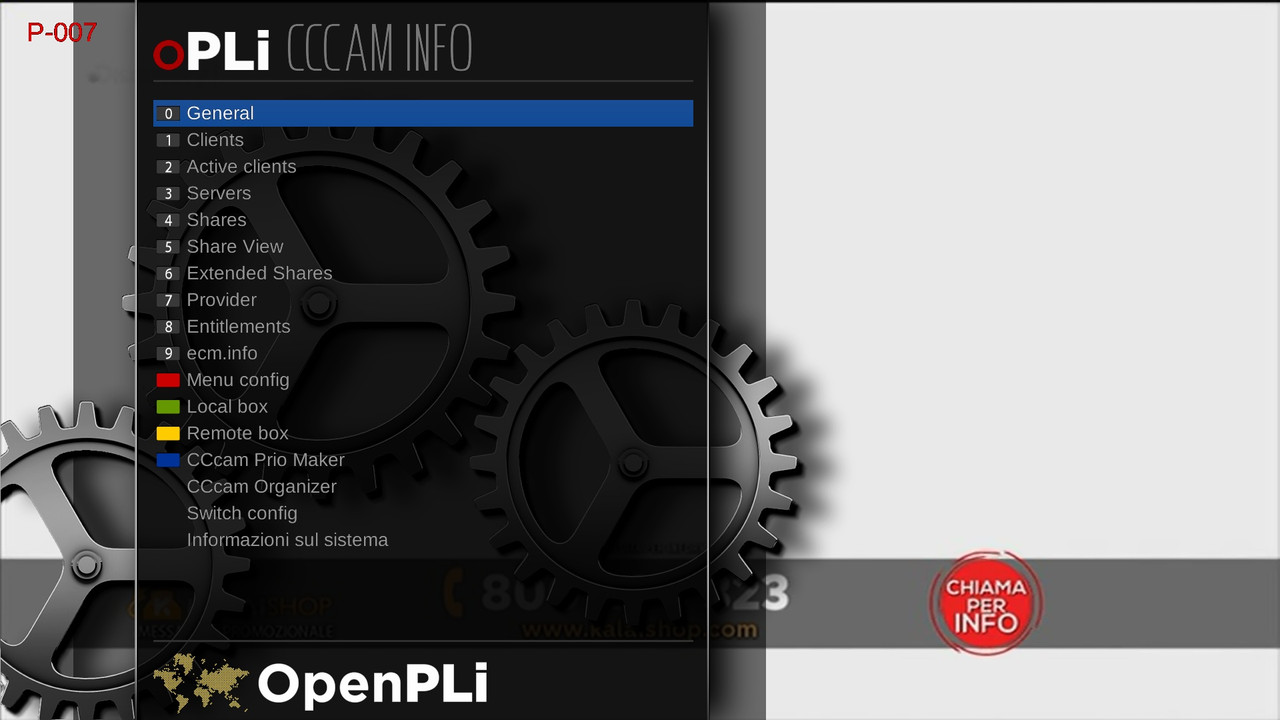Ich hab's am laufen mit 'openpli-develop 9'. Installieren geht nicht,da hat Mozart recht.
Deshalb hab ich das'.ipk' mit sevenzip geöffnet und den Ordner 'WeatherPlugin' rauskopiert und
auf die Box nach '/usr/lib/enigma2/python/Plugins/Extensions' kopiert. Den originale Ordner
'WeatherPlugin' hatte ich zuvor gesichert und dann gelöscht.
Nach dem verschieben von 'WeatherPlugin' noch einen gui-Neustart.
I have it running with 'openpli-develop 9'. Installing is not possible, Mozart is right about that.So I opened the '.ipk' with sevenzip and copied the 'WeatherPlugin' folder out andcopied it to '/usr/lib/enigma2/python/Plugins/Extensions' on the box. I had previously backed up the original 'WeatherPlugin' folder and then deleted it.After moving 'WeatherPlugin' I restarted the GUI.
fixed
opkg install -force-overwrite /tmp/enigma2-plugin-extensions-weatherplugin_2.1_all.ipk






 Find content
Find content Male
Male
 Display name history
Display name history