What happens when you try? And access from where?
OpenPli 8.2 Release online in the downloadsection.
Re: OpenPli 8.2 Release online in the downloadsection. #81
Posted 11 June 2022 - 22:27
Currently in use: VU+ Duo 4K (2xFBC S2), VU+ Solo 4K (1xFBC S2), uClan Usytm 4K Ultimate (S2+T2), Octagon SF8008 (S2+T2), Zgemma H9.2H (S2+T2)
Due to my bad health, I will not be very active at times and may be slow to respond. I will not read the forum or PM on a regular basis.
Many answers to your question can be found in our new and improved wiki.
Re: OpenPli 8.2 Release online in the downloadsection. #82
Posted 12 June 2022 - 07:46
I have tried from Chrome on my Chromebook, and before, it worked perfectly to add some timers for example.
I have a pgae forbidden.
Forbidden
403.6 IP address rejected
Edited by zebulon7, 12 June 2022 - 07:47.
Vu+ Duo 4K SE / OpenATV 7.4 / Double Tuner TNT
Vu+ Duo2 / OpenPLi 9.0 / Double Tuner TNT
Re: OpenPli 8.2 Release online in the downloadsection. #83
Posted 12 June 2022 - 10:42
By default it only accepts connections from devices on the local subnet. This error suggests your Chromebook is on a different network.
You can enable that by enabling VPN access in the OpenWebif configuration( menu, setup, plugins, OpenWebif ).
Currently in use: VU+ Duo 4K (2xFBC S2), VU+ Solo 4K (1xFBC S2), uClan Usytm 4K Ultimate (S2+T2), Octagon SF8008 (S2+T2), Zgemma H9.2H (S2+T2)
Due to my bad health, I will not be very active at times and may be slow to respond. I will not read the forum or PM on a regular basis.
Many answers to your question can be found in our new and improved wiki.
Re: OpenPli 8.2 Release online in the downloadsection. #84
Re: OpenPli 8.2 Release online in the downloadsection. #85
Posted 12 June 2022 - 14:24
If you have no network active it is logical that it doesn't work @zebulon7 does get a response and therefor doesn't have a connectivity issue.
There are no difference between 8.2 build bar a few small bug fixes. You might have updated in the later part of the week when an aborted build got online. Make an autobackup and reflash the box.
Currently in use: VU+ Duo 4K (2xFBC S2), VU+ Solo 4K (1xFBC S2), uClan Usytm 4K Ultimate (S2+T2), Octagon SF8008 (S2+T2), Zgemma H9.2H (S2+T2)
Due to my bad health, I will not be very active at times and may be slow to respond. I will not read the forum or PM on a regular basis.
Many answers to your question can be found in our new and improved wiki.
Re: OpenPli 8.2 Release online in the downloadsection. #86
Posted 12 June 2022 - 18:58
It's on my personnal network : 192.168.1.xx
I am sorry but from my PC, it doesn't work too.
I don't understant what i can do in OpenWebif.
In the picture, you can find the setup.
What i have to modify ?
It's on my personnal network : 192.168.1.xx
I am sorry but from my PC, it doesn't work too.
I don't understant what i can do in OpenWebif.
In the picture, you can find the setup.
What i have to modify ?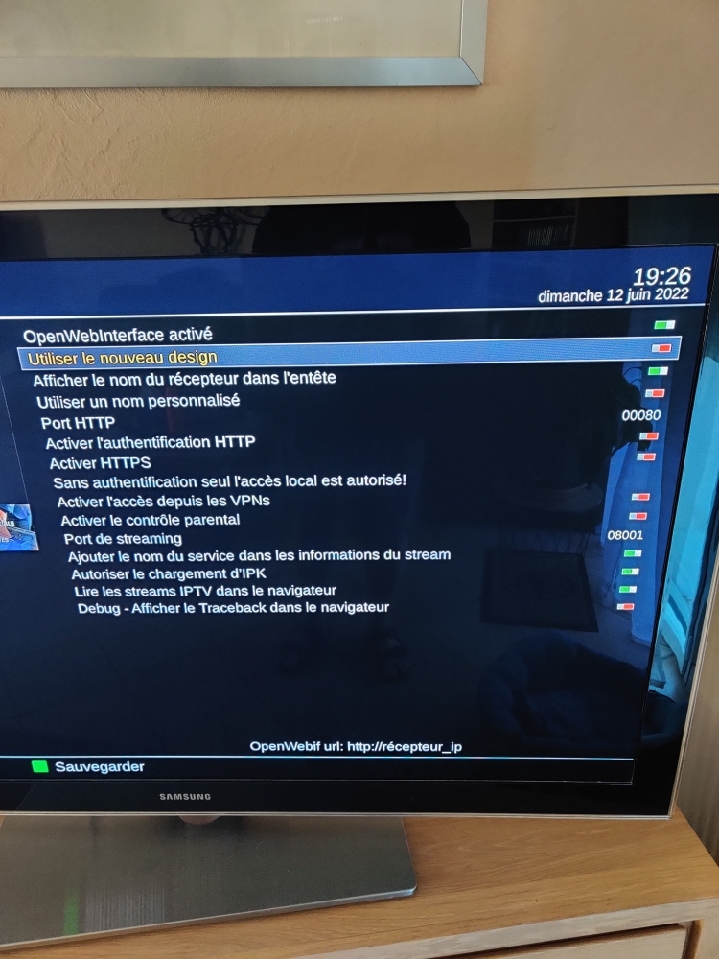
Edited by zebulon7, 12 June 2022 - 18:59.
Vu+ Duo 4K SE / OpenATV 7.4 / Double Tuner TNT
Vu+ Duo2 / OpenPLi 9.0 / Double Tuner TNT
Re: OpenPli 8.2 Release online in the downloadsection. #87
Re: OpenPli 8.2 Release online in the downloadsection. #88
Re: OpenPli 8.2 Release online in the downloadsection. #89
Posted 12 June 2022 - 20:22
And your PC IP is in the same subnet as the box? The error message suggests that is not the case.
If it is not the same subnet, "Activer l'acces depuis les VPN's" should be enabled.
Currently in use: VU+ Duo 4K (2xFBC S2), VU+ Solo 4K (1xFBC S2), uClan Usytm 4K Ultimate (S2+T2), Octagon SF8008 (S2+T2), Zgemma H9.2H (S2+T2)
Due to my bad health, I will not be very active at times and may be slow to respond. I will not read the forum or PM on a regular basis.
Many answers to your question can be found in our new and improved wiki.
Re: OpenPli 8.2 Release online in the downloadsection. #90
Posted 12 June 2022 - 20:32
Yes it's the same subnet : 255.255.255.0
My vu+ can access to my nas whitout any problem.
The Chromebook and the PC can access to the vu+ by the file explorer.
The only rhing it doesn't work is the openwebif.
Edited by zebulon7, 12 June 2022 - 20:35.
Vu+ Duo 4K SE / OpenATV 7.4 / Double Tuner TNT
Vu+ Duo2 / OpenPLi 9.0 / Double Tuner TNT
Re: OpenPli 8.2 Release online in the downloadsection. #91
Posted 12 June 2022 - 20:55
If your PC is in the same subnet as the box, you can't get the "403.6 IP address rejected" error. It is the first check being made in OpenWebif.
What is your PC's IP address, and what is the box' IP address?
Currently in use: VU+ Duo 4K (2xFBC S2), VU+ Solo 4K (1xFBC S2), uClan Usytm 4K Ultimate (S2+T2), Octagon SF8008 (S2+T2), Zgemma H9.2H (S2+T2)
Due to my bad health, I will not be very active at times and may be slow to respond. I will not read the forum or PM on a regular basis.
Many answers to your question can be found in our new and improved wiki.
Re: OpenPli 8.2 Release online in the downloadsection. #92
Re: OpenPli 8.2 Release online in the downloadsection. #93
Re: OpenPli 8.2 Release online in the downloadsection. #94
Posted 19 June 2022 - 14:15
The problem is related to the fact that the network information is requested when Enigma starts.
If you use a wireless interface, and you've (re)booted your box, Enigma starts before the interface has acquired a network connection. So the webif compares "no IP" with "an IP in the 192.168.0.0/24" range and concludes it is not a local IP.
This issue is being looked at, and I hope to get it fixed before tonights' 8.2-release build.
A workaround for the moment is to do a "restart Enigma" from the menu.
Currently in use: VU+ Duo 4K (2xFBC S2), VU+ Solo 4K (1xFBC S2), uClan Usytm 4K Ultimate (S2+T2), Octagon SF8008 (S2+T2), Zgemma H9.2H (S2+T2)
Due to my bad health, I will not be very active at times and may be slow to respond. I will not read the forum or PM on a regular basis.
Many answers to your question can be found in our new and improved wiki.
Re: OpenPli 8.2 Release online in the downloadsection. #95
Re: OpenPli 8.2 Release online in the downloadsection. #96
Posted 19 June 2022 - 14:43
Can you check in the web interface, boxinfo from the menu? It gives the IP information it has at the bottom.
Currently in use: VU+ Duo 4K (2xFBC S2), VU+ Solo 4K (1xFBC S2), uClan Usytm 4K Ultimate (S2+T2), Octagon SF8008 (S2+T2), Zgemma H9.2H (S2+T2)
Due to my bad health, I will not be very active at times and may be slow to respond. I will not read the forum or PM on a regular basis.
Many answers to your question can be found in our new and improved wiki.
Re: OpenPli 8.2 Release online in the downloadsection. #97
Re: OpenPli 8.2 Release online in the downloadsection. #98
Re: OpenPli 8.2 Release online in the downloadsection. #99
Re: OpenPli 8.2 Release online in the downloadsection. #100
Posted 19 June 2022 - 17:05
Tada, and that is the problem. ![]()
Can you flash the latest nightly build, and see if you have the same issue?
Currently in use: VU+ Duo 4K (2xFBC S2), VU+ Solo 4K (1xFBC S2), uClan Usytm 4K Ultimate (S2+T2), Octagon SF8008 (S2+T2), Zgemma H9.2H (S2+T2)
Due to my bad health, I will not be very active at times and may be slow to respond. I will not read the forum or PM on a regular basis.
Many answers to your question can be found in our new and improved wiki.
1 user(s) are reading this topic
0 members, 1 guests, 0 anonymous users








